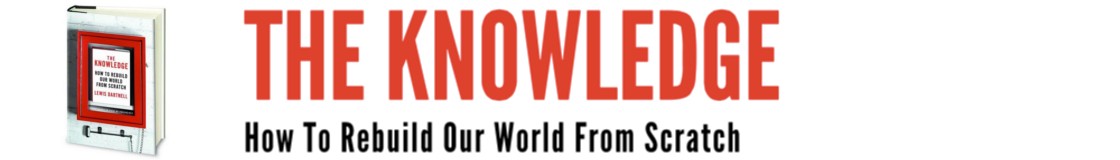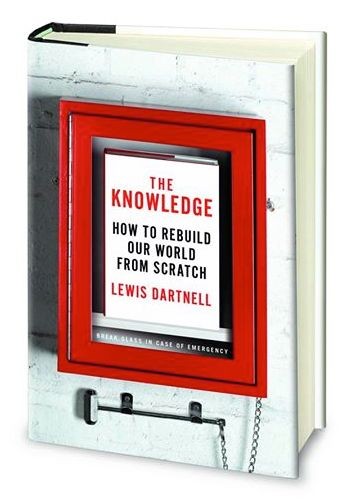Post Apocalyptic Apps
 There’s a great selection of apps for both iOS and Android smartphones and tablets that you can use to further explore the themes of The Knowledge. Many of these would remain functional and useful even if technological civilisation were ever to collapse – post apocalyptic apps – and you could pick up a portable solar panel to recharge your device indefinitely after the grid goes down and you’re away from a diesel-powered generator.
There’s a great selection of apps for both iOS and Android smartphones and tablets that you can use to further explore the themes of The Knowledge. Many of these would remain functional and useful even if technological civilisation were ever to collapse – post apocalyptic apps – and you could pick up a portable solar panel to recharge your device indefinitely after the grid goes down and you’re away from a diesel-powered generator.
The Wikipedia app greatly eases reading and searching this phenomenal crowd-sourced vat of information, and is something I used an enormous amount for brushing up on general background info whilst researching for the book. This will, of course, become useless as soon as the grid goes down and drags the world wide web with it, so it’d be sensible to also equip your device with a Kindle app and download some key books (see recommended Further Reading) to keep available with you in your pocket at all times, just in case. The RACHEL project is a superb curated repository of education material – science, mathematics and medicine – that are all freely downloadable as pdfs and would make a superb e-library if you’re serious about preparing. And if you want to download the whole of Wikipedia in one highly-compressed file to access completely off-line, you can’t do better than Kiwix.
In the same way, YouTube provides a wonderful resource of ‘How To’ videos on crucial skills like starting a fire, spinning thread or constructing a generator – a selection of which I’ve collated together – but you’re going to want to save the clips onto your device’s internal hard drive before the internet fails. Apps like Video Downloader and iBolt Downloader will help here.
 |
Wikipanion [iOS] [Android] |
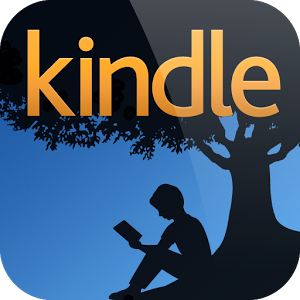 |
Kindle [iOS] [Android] |
 |
Video Downloader [iOS] [Android] |
 |
iBolt Downloader [iOS] |
Once the mobile networks go down your smartphone will be useless for communication, but you can still use some of its advanced features for the time-being. As we explore in The Knowledge, GPS will continue working for a period, albeit with diminishing accuracy. But this will be useless to you if your phone needs to download the map of your surrounding area from the network. So the best thing to do in preparation would be to get an OSM (OpenStreetMap) app that downloads all the cartographical data it needs in one go and so can be used even when off-line.
 |
NavFree [iOS] [Android] |
When you start leaving the cities and other dense urbanised areas to resettle in the countryside, you’ll probably find hikers’ maps, marked with features of the natural landscape and contour lines, to be much more useful. Both the US Geological Survey and the UK’s Ordnance Survey offer apps with which you can download and explore their unparalleled maps, and other countries will have their own equivalents available. And if you’re within the UK, two apps produced by the British Geological Survey, mySoil and iGeology, offer zoomable, labelled maps on the distribution of soil and rock types to help you decide where best to re-settle.
 |
Topo Maps [iOS] |
 |
US Topo Maps Pro [Android] |
 |
OS MapFinder [iOS] [Android] |
 |
mySoil [iOS] [Android] |
 |
iGeology [iOS] [Android] |
 And once the GPS degrades to the point of being next to useless, you can always fall back on some very capable but simple-to-use astronomical software to help you determine the time or navigate around the world. Also, your smartphone probably contains a miniaturised magnetometer and so the compass app will continue to show north from the Earth’s magnetic field long after the internet and GPS fail.
And once the GPS degrades to the point of being next to useless, you can always fall back on some very capable but simple-to-use astronomical software to help you determine the time or navigate around the world. Also, your smartphone probably contains a miniaturised magnetometer and so the compass app will continue to show north from the Earth’s magnetic field long after the internet and GPS fail.
 |
Distant Suns [iOS] [Android] |
 |
Stellarium [iOS] [Android] |
Several other off-line information apps may prove indispensable. WikiHow offers handy guides for everything from how to purify water and jump-start a car to surviving a nuclear attack. John ‘Lofty’ Wiseman’s Ultimate SAS Survival guide and Bear Gryll’s Bear Essentials guide both explain the skills needed to prevail in diverse environments from deserts to the arctic, whereas Go To Aid contains instructions (including audio) for over 400 topics. And perhaps most pertinently, the Doomsday app provides a whole library of downloadable guides and handbooks to keep you alive if the worst should ever occur.
 |
wikiHow [iOS] [Android] |
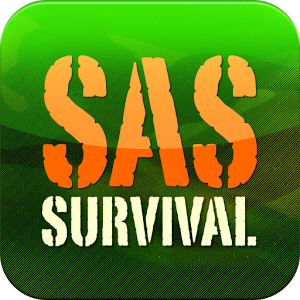 |
SAS Survival [iOS] [Android] |
 |
Bear Essentials [iOS] |
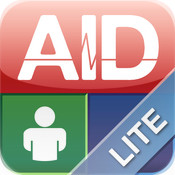 |
GotoAID [iOS] [Android] |
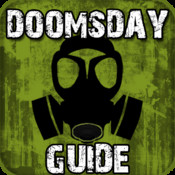 |
Doomsday Survival Guide [iOS] |